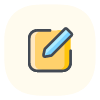[教程]函数中如何使用可选参数(包括可选回调函数)
发布于 2024-09-11 17:04:22
0
231
实例函数中第2个与第3个参数为可选参数
function example( err, optionalA, optionalB, callback ) {
// 使用数组取出arguments
var args = new Array(arguments.length);
for(var i = 0; i < args.length; ++i) {
args[i] = arguments[i];
};
// 第一个参数为错误参数
// shift() 移除数组中第一个参数并将其返回
err = args.shift();
// 如果最后一个参数是函数,则它为回调函数
// pop() 移除数组中最后一个参数并将其返回
if (typeof args[args.length-1] === 'function') {
callback = args.pop();
}
// 如果args中仍有元素,那就是你需要的可选参数
// 你可以像这样一个一个的将其取出:
if (args.length > 0) optionalA = args.shift(); else optionalA = null;
if (args.length > 0) optionalB = args.shift(); else optionalB = null;
// 像正常一样继续:检查是否有错误
if (err) {
return callback && callback(err);
}
// 为了教程目的,打印可选参数
console.log('optionalA:', optionalA);
console.log('optionalB:', optionalB);
console.log('callback:', callback);
/* 你想做的逻辑 */
}
// ES6语法书写更简短
function example(...args) {
// 第一个参数为错误参数
const err = args.shift();
// 如果最后一个参数是函数,则它为回调函数
const callback = (typeof args[args.length-1] === 'function') ? args.pop() : null;
// 如果args中仍有元素,那就是你需要的可选参数你可以像这样一个一个的将其取出:
const optionalA = (args.length > 0) ? args.shift() : null;
const optionalB = (args.length > 0) ? args.shift() : null;
// ... 重复取更多参数
if (err && callback) return callback(err);
/* 你想做的逻辑 */
}
// 使用或不适用可选参数调用实例函数
example(null, 'AA');
example(null, function (err) { /* do something */ });
example(null, 'AA', function (err) {});
example(null, 'AAAA', 'BBBB', function (err) {});评论
登录 | 注册
一个月内的热帖推荐
- Python中遇到异常,这样应对:掌握6招轻松解决异常问题,告别代码“黑屏”困扰!
- Python中“与”、“或”、“非”操作符的应用指南
- 轻松掌握Python:字符串自由输入全攻略
- 揭秘Python编程:轻松绘制等边三角形的简单步骤与技巧
- 掌握Python图像滤波器应用技巧,轻松提升图片质量揭秘!
- Python脚本如何轻松编译成可执行文件?一招解决跨平台运行难题
- Python编写可爱Lopy机器人教程:轻松入门,玩转智能互动!
- 掌握Python时间函数:轻松实现日期时间处理与转换技巧
- 揭秘马士兵Python课程:实战派教学,零基础入门到精通,真实学员评价大揭秘!
- 告别字符串空格烦恼:Python轻松实现字符串和变量去空格技巧
- 图片加标签,Python轻松实现,告别繁琐标注,高效识别新境界!
- 掌握Python中的文件夹创建与打开技巧,轻松管理你的文件库!
- 掌握Python字典转换的五大技巧,轻松将元素变为字典!
- 揭秘Python高效计算大规模数值的秘诀:轻松应对海量数据处理挑战
- 揭秘Python高效计算水仙花数的绝妙技巧
- 掌握Python字符存储技巧,轻松将字符存入列表,一文教你高效操作!
- 揭秘Python随机森林深度选择:掌握最优模型参数,提升预测准确性
- 轻松掌握Python开方根计算:只需一行代码,解锁数学难题!
- 揭秘Python自动化网页爬虫:轻松重新获取当前页面攻略
- 揭秘Python点云输出技巧:轻松掌握生成和导出点云文件.xyz的实用方法
- Python螺旋线绘制技巧揭秘:轻松入门,实现创意图形创作
- Python显示输入数据类型:轻松掌握类型检查技巧与实例
- Python负数求余的奥秘:揭秘负数除法的余数计算原理及实际应用
- 掌握Python数组赋值:轻松实现变量间的数据传递技巧
- 揭秘Python绘图难题:图中有图,图案去哪儿了?
- 掌握Python变量地址传递:揭秘内存深处的奥秘
- 揭秘Python随机数生成全攻略:轻松导入模块,玩转随机数!
- 掌握Python字符串查找技巧,告别编程烦恼
- 揭秘:轻松学会用Python编写淘宝抢购脚本,抢购好物不再错过!
- 揭秘Python高效转换数据到列表的5种绝招
本组热帖
最新帖子
7天热帖