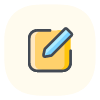[函数]Swoole\Http\Client::addFile()函数—用法及示例
发布于 2025-05-08 21:48:09
0
36
函数名称:Swoole\Http\Client::addFile()
函数描述:将文件添加到HTTP请求中,并将其作为附件发送到服务器。
适用版本:Swoole扩展版本1.9.0以上
用法:
bool Swoole\Http\Client::addFile(string $path, string $name, string $type = '', string $filename = '')
参数列表:
$path(必需):文件的本地路径。$name(必需):文件字段的名称。$type(可选):文件的MIME类型。$filename(可选):文件在请求中的文件名。
返回值:
- 成功时返回
true,失败时返回false。
示例:
$client = new Swoole\Http\Client('127.0.0.1', 80);
// 添加文件到HTTP请求中
$path = '/path/to/file.txt';
$name = 'file';
$type = 'text/plain';
$filename = 'file.txt';
$result = $client->addFile($path, $name, $type, $filename);
if ($result) {
// 文件添加成功
echo 'File added successfully';
} else {
// 文件添加失败
echo 'Failed to add file';
}
// 发送HTTP请求
$client->post('/upload', ['foo' => 'bar']);
// 处理响应
echo $client->body;
// 关闭客户端连接
$client->close();
注意事项:
- 该函数只能在Swoole的HTTP客户端实例中使用,无法在其他场景下使用。
$path参数必须是文件的绝对路径。$name参数是文件字段在HTTP请求中的名称,服务器端根据该名称来获取文件内容。$type参数是文件的MIME类型,如果不指定,则根据文件扩展名自动推断。$filename参数是文件在请求中的文件名,如果不指定,则使用文件的实际名称。- 在添加文件后,需要调用
post()或execute()方法发送HTTP请求。 - 在发送请求之前,可以多次调用
addFile()方法添加多个文件。 - 如果添加文件失败,可能是由于文件不存在、无法读取或其他原因导致。
评论
登录 | 注册
一个月内的热帖推荐
- Python中遇到异常,这样应对:掌握6招轻松解决异常问题,告别代码“黑屏”困扰!
- Python中“与”、“或”、“非”操作符的应用指南
- 轻松掌握Python:字符串自由输入全攻略
- 揭秘Python编程:轻松绘制等边三角形的简单步骤与技巧
- Python脚本如何轻松编译成可执行文件?一招解决跨平台运行难题
- 掌握Python图像滤波器应用技巧,轻松提升图片质量揭秘!
- Python编写可爱Lopy机器人教程:轻松入门,玩转智能互动!
- 掌握Python时间函数:轻松实现日期时间处理与转换技巧
- 揭秘马士兵Python课程:实战派教学,零基础入门到精通,真实学员评价大揭秘!
- 告别字符串空格烦恼:Python轻松实现字符串和变量去空格技巧
- 图片加标签,Python轻松实现,告别繁琐标注,高效识别新境界!
- 掌握Python中的文件夹创建与打开技巧,轻松管理你的文件库!
- 掌握Python字典转换的五大技巧,轻松将元素变为字典!
- 揭秘Python高效计算大规模数值的秘诀:轻松应对海量数据处理挑战
- 揭秘Python高效计算水仙花数的绝妙技巧
- 掌握Python字符存储技巧,轻松将字符存入列表,一文教你高效操作!
- 轻松掌握Python开方根计算:只需一行代码,解锁数学难题!
- 揭秘Python随机森林深度选择:掌握最优模型参数,提升预测准确性
- 揭秘Python自动化网页爬虫:轻松重新获取当前页面攻略
- 揭秘Python点云输出技巧:轻松掌握生成和导出点云文件.xyz的实用方法
- Python螺旋线绘制技巧揭秘:轻松入门,实现创意图形创作
- Python显示输入数据类型:轻松掌握类型检查技巧与实例
- Python负数求余的奥秘:揭秘负数除法的余数计算原理及实际应用
- 掌握Python数组赋值:轻松实现变量间的数据传递技巧
- 揭秘Python绘图难题:图中有图,图案去哪儿了?
- 掌握Python变量地址传递:揭秘内存深处的奥秘
- 揭秘Python随机数生成全攻略:轻松导入模块,玩转随机数!
- 掌握Python字符串查找技巧,告别编程烦恼
- 揭秘:轻松学会用Python编写淘宝抢购脚本,抢购好物不再错过!
- 揭秘Python高效转换数据到列表的5种绝招
本组热帖
最新帖子
7天热帖