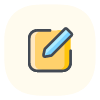[分享]HarmonyOS,弹窗跟软键盘间的间如何去除 ?
发布于 2024-09-05 08:13:18
0
370
参考这个示例:
import window from '@ohos.window'
import { data } from '@kit.TelephonyKit'
@Entry
@Component
export struct LightPublishMine {
private window?: window.Window
@State keyboardHeightVp: number = 0
@State navHeight: number = 0
@State safeAreaTop: number = 0
aboutToAppear() {
window.getLastWindow(getContext(this)).then((win) => {
this.window = win
if (this.window) {
this.navHeight = px2vp(this.window.getWindowAvoidArea(window.AvoidAreaType.TYPE_NAVIGATION_INDICATOR)// 导航条高度
.bottomRect
.height)
this.safeAreaTop = px2vp(this.window.getWindowAvoidArea(window.AvoidAreaType.TYPE_SYSTEM).topRect.height)
this.window.on('keyboardHeightChange', (data) => {
console.info('Succeeded in enabling the listener for keyboard height changes. 键盘 Data: ' + data);
this.keyboardHeightVp = px2vp(data)
console.info('Succeeded in enabling the listener for keyboard height changes. Data: ' + (this.keyboardHeightVp - this.navHeight));
console.info('Succeeded in enabling the listener for keyboard height changes. 导航条Data: ' + this.navHeight);
});
}
})
}
aboutToDisappear() {
if (this.window) {
this.window.off('keyboardHeightChange')
this.window = undefined
}
this.keyboardHeightVp = 0
}
build() {
Row() {
Column() {
TextInput()
.backgroundColor(Color.White)
Blank().backgroundColor(Color.Red).height(this.keyboardHeightVp - this.navHeight).width('100%')
}
.width('100%')
}
.height('100%')
.backgroundColor(Color.Green)
.alignItems(VerticalAlign.Bottom)
.expandSafeArea([SafeAreaType.KEYBOARD], [SafeAreaEdge.BOTTOM])
}
}
@Entry
@Component
struct BindSheetExample {
@State isShow: boolean = false
@State isShow2: boolean = false
@State sheetHeight: number = 300;
@State showDragBar: boolean = true;
@Builder
myBuilder(text: string) {
Column() {
Text('Custom dialog Message').fontSize(10)
TextInput({ text: text, placeholder: 'input your word...' })
.placeholderColor(Color.Grey)
.placeholderFont({ size: 14, weight: *** })
.caretColor(Color.Blue)
.width('95%')
.height(40)
.margin(20)
.fontSize(14)
.fontColor(Color.Black)
.inputFilter('[a-z]', (e) => {
console.log(JSON.stringify(e))
})
.onChange((value: string) => {
text = value
})
}
}
build() {
Column() {
Button("transition modal 1")
.onClick(() => {
this.isShow = true
})
.fontSize(20)
.margin(10)
.bindSheet($$this.isShow, this.myBuilder(''),
{
height: this.sheetHeight,
detents: [SheetSize.FIT_CONTENT, SheetSize.MEDIUM, SheetSize.LARGE],
dragBar: this.showDragBar,
backgroundColor: Color.Gray,
onAppear: () => {
console.log("BindSheet onAppear.")
},
onDisappear: () => {
console.log("BindSheet onDisappear.")
}
})
}
.justifyContent(FlexAlign.Center)
.width('100%')
.height('100%')
}
}评论
登录 | 注册
一个月内的热帖推荐
- Python入门攻略:数值变字符,轻松转换技巧解析
- 解锁C4D与Python编辑器:轻松实现创意与编程的完美融合
- 告别繁琐,Python编程轻松实现持久打开文件!
- Python中遇到异常,这样应对:掌握6招轻松解决异常问题,告别代码“黑屏”困扰!
- Python代码轻松创建文件夹:不存在则自动生成,告别手动烦恼
- 揭秘Python查找列表中小于特定数字的神奇技巧
- Python中“与”、“或”、“非”操作符的应用指南
- 轻松学会Python:如何高效地将布尔值添加到列表中
- 轻松掌握Python:字符串自由输入全攻略
- Python编程必备:快速掌握键盘符号输入技巧
- 揭秘Python编程:轻松绘制等边三角形的简单步骤与技巧
- 掌握Python图像滤波器应用技巧,轻松提升图片质量揭秘!
- Python脚本如何轻松编译成可执行文件?一招解决跨平台运行难题
- 掌握Python时间函数:轻松实现日期时间处理与转换技巧
- 破解Python代码,轻松识别文件中的关键段落!
- 揭秘:Python2编写手机木马病毒的风险与后果
- Python编写可爱Lopy机器人教程:轻松入门,玩转智能互动!
- 揭秘马士兵Python课程:实战派教学,零基础入门到精通,真实学员评价大揭秘!
- 轻松掌握Python的“且”运算符:一招解决逻辑判断难题
- 告别字符串空格烦恼:Python轻松实现字符串和变量去空格技巧
- 揭秘Python高效计算大规模数值的秘诀:轻松应对海量数据处理挑战
- 掌握Python中的文件夹创建与打开技巧,轻松管理你的文件库!
- 掌握Python字典转换的五大技巧,轻松将元素变为字典!
- 轻松掌握Python开方根计算:只需一行代码,解锁数学难题!
- 揭秘Python随机森林深度选择:掌握最优模型参数,提升预测准确性
- 揭秘Python自动化网页爬虫:轻松重新获取当前页面攻略
- Python螺旋线绘制技巧揭秘:轻松入门,实现创意图形创作
- 揭秘Python点云输出技巧:轻松掌握生成和导出点云文件.xyz的实用方法
- 零基础如何顺利入职Python开发岗位?掌握这些技巧,轻松开启编程生涯!
- 掌握Python数组赋值:轻松实现变量间的数据传递技巧
本组热帖
- ArkTS 为什么写入到RelationalDB里的会变成科学计数的字符串呢?
- HarmonyOS @Entry 并不能封装到库使用 ?
- 简化登录流程,助力应用建立用户体系
- HarmonyOS开发中的RelationalStore是否支持跨端?
- 鸿蒙开发中,使用lazyforeach来做懒加载,在滑动的时候,列表上面的旧数据是否会自动清除?
- 有HarmonyOS Next 跨应用数据共享方案的具体示例代码吗?
- 简化文本处理流程,通用文字识别助力提升信息采集效率
- 鸿蒙os中,地图自定义坐标设置无效?
- arkts RelationalDB sql有没有多表联合查询的接口,INNER JOIN的语法?
- HarmonyOS开发中,如何预制数据库中的文件数据?
最新帖子